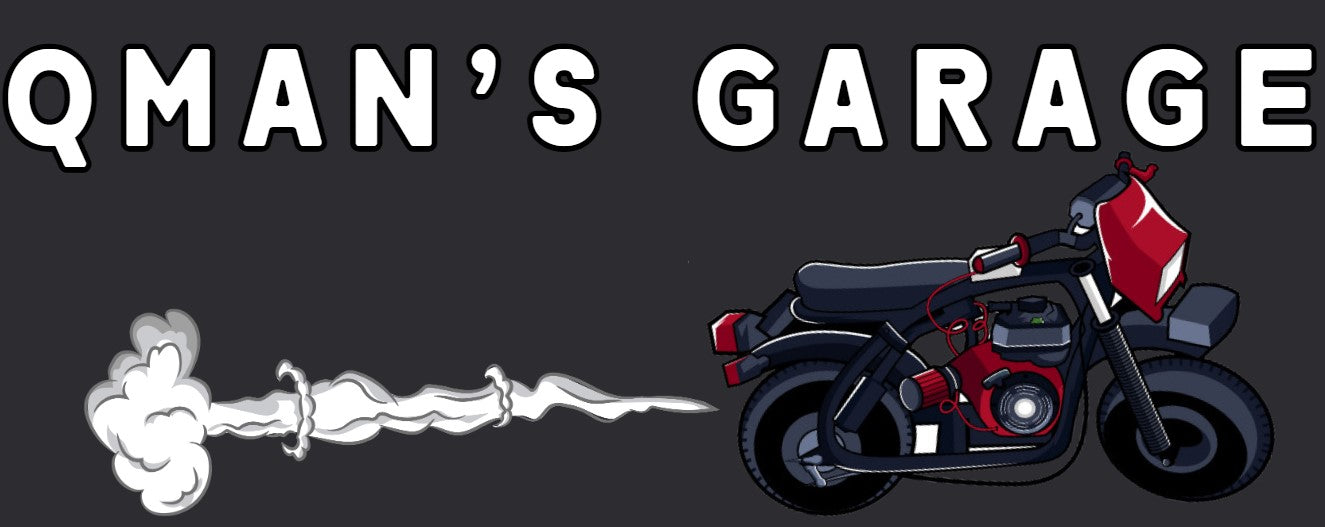LOW OIL LIGHT INSTALLATION INSTRUCTIONS
Installation Instructions – Low Oil LED Warning Light Kit
Thank you for purchasing the Low Oil LED Warning Light Kit from Qman’s Garage!
Note: You will need a pair of pliers for clamping the T-tap connectors
Step 1: Mount the LED Light
- Use the pre-installed zip tie to mount the LED housing in a visible location, such as the handlebars or frame.
- If the zip tie needs replacing, slide a new 3.6x150mm zip tie through the holder.
Step 2: Tap into the Red Wire (Power)
- Locate the charge coil positive wire (typically brown) or if you have a battery locate the red positive wire.
- Use one of the provided T-tap connectors to tap into this wire.
- Securely snap the positive wire from your engine or battery into the T-tap connector, and clamp it shut with pliers. (See image on the back for reference.)
Step 3: Tap into the Black Wire (Sensor)
- Locate the (typically) yellow wire coming from the oil sensor at the front of the engine.
- Unplug the stock connection and use the kits included Bullet connector to plug into this wire.
- Securely snap the engine oil sensor wire from your engine into the bullet connector.
Step 5: Secure the Wires
- Once the connections are made, ensure the wires leading to the LED are secured to the frame using your own zip ties or electrical tape.
- Make sure the wires are out of the way and do not interfere with moving parts like the fender.
Step 6: Final Check
- Once everything is connected and secured, start your engine.
- The LED should stay off under normal conditions.
- To test the installation, start the engine and lean the bike hard to the left or gently lay it down. The LED should illuminate until the bike is returned upright. The engine should also remain running while tilted or layed down.
Install Complete!
Troubleshooting
The LED is designed to be as simple as possible, working with any AC or DC input between 3V and 15V. It is polarity-sensitive, so it will only function if the red wire receives power and the black wire receives ground from the oil sensor.
If the LED is not illuminating, check the following:
- Check the T-tap connections: Ensure the T-tap has fully cut into the wire. If the connection isn't secure, the LED won't receive power. You may need to re-clamp the T-tap to ensure it penetrates the wire insulation properly.
- Check the spade connector alignment: Make sure the spade connector from the LED is centered and fully inserted into the T-tap. Sometimes it may appear connected but can be slightly misaligned, causing a false connection.

If you have any questions or encounter any issues during installation, feel free to contact us at info@qmansgarage.com!