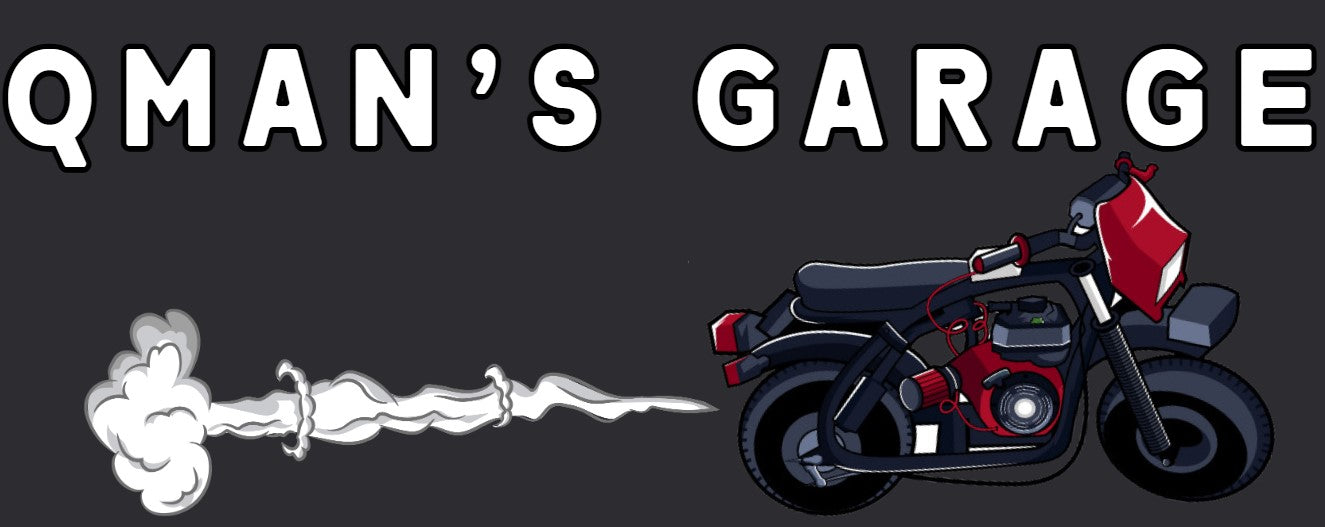MINIBIKE AUDIO SYSTEM INSTRUCTIONS
Installation Instructions – Minibike Audio System
Thank you for purchasing the Minibike Audio System from Qman’s Garage!
Follow these instructions carefully to enjoy audio on the go!
Step 1: Prepare for Installation
-
Choose a mounting spot:
-
The recommended location is directly in front of the seat, with the speaker facing upwards toward the rider.
-
Make sure the chosen spot is secure and free of interference from moving parts or excessive heat (e.g., avoid areas near the exhaust).
-
Route the wiring:
-
Once you’ve selected a mounting spot, route the attached wires to the minibike’s battery wires.
Step 2: Wiring the Audio System
Important Notes:
-
This system requires a 12V DC battery to operate. DO NOT use 12V AC or higher-output batteries like 20V, as this could damage the unit.
-
The wiring process is simple and uses two ring terminals or two posi taps (depending on the model purchased) to connect the unit to your minibike’s battery.
Follow these steps:
Using the Posi Taps:
Open the Posi-Tap: Unscrew the larger cap of the Posi-Tap to expose the channel for the minibike’s battery wire.
-
Position the wire: Place the minibike’s battery wire (positive or negative) into the channel of the Posi-Tap. Ensure the wire sits snugly within the groove.
-
Secure the connection: Screw the larger cap back onto the Posi-Tap, tightening it until the internal metal pin pierces the wire’s insulation and makes solid contact with the core.
-
Tip: After tightening, give the wire a gentle tug to confirm it’s secure. If it feels loose, unscrew, reposition, and retighten.
-
Repeat for the second wire: Match the red wire (positive) from the radio to the positive battery wire and the black wire (negative) to the negative battery wire using the same process.
Connecting the Pre-Striped Tapping Wire:
-
Attach the Audio System wires to the Posi-Taps:
-
Unscrew the smaller cap on the Posi-Tap.
-
Insert the pre-stripped end of the radio wire through the small cap.
-
Screw the cap back onto the Posi-Tap, tightening it securely to make a solid connection.
Using the Ring Terminals:
-
Place the pre-installed ring terminal over the battery post and secure it using the battery nut or bolt. Tighten firmly for a solid connection.
Step 3: Testing the Audio System
-
Power it on:
-
After wiring, the unit should automatically power on when the battery is active. If it doesn’t, recheck your connections. You can also use the included remote to turn the unit on or off.
-
Bluetooth mode:
-
When powered, the unit will automatically enter Bluetooth mode, and the screen will flash “BT.”
-
On your phone, look for a device called "JX-BT" to pair.
-
Once connected, the screen will stop flashing, and you’ll hear a chime.
-
Settings for loudest sound:
In your music app, go to audio settings and enable Mono Audio (this combines left and right channels into one). -
In apps like Spotify, set the audio to Loud mode. Check your app’s settings for similar options.
Step 4: Mounting the Audio System
-
Use the included zip ties:
The radio has 4 latches on each side. Select two latches per side that best suit your mounting location. -
Insert the included zip ties (12 inches) through the latches and around the minibike’s frame.
-
Tip: Loosely install all 4 zip ties first, then tighten them gradually to achieve a secure and balanced fit.
-
Protective cover:
-
When storing, parking, or riding in harsher environments, use the included cover to protect the speaker from mud, rain, or impacts.
-
Important: If you’re riding in heavy rain or snow, unmount the radio and store it safely. Reinstall it with new zip ties when conditions are safe.
Features & Remote Functions
-
Volume control:
-
Hold the Vol+ or Vol– button to adjust volume. Press the center button to pause/play
-
FM radio mode:
-
Press the Mode button to switch to FM mode.
-
Scan for channels: Hold the Pause/Scan button to search automatically.
-
Enter specific channels: Use the number pad on the remote to input a frequency directly.
-
Audio inputs:
-
The radio has a USB port, SD card slot, and AUX port for additional audio sources.
-
The USB port can also charge devices, but frequent use for charging is not recommended, as it will strain the unit.
-
Equalizer settings:
-
Use the EQ button on the remote to cycle through sound modes (e.g., Pop, Rock, JA2, Classical, Cut, and
-
Normal) For riding, use JA2 mode for the loudest and most powerful output.
Troubleshooting:
Audio cuts on and off at full volume: This usually happens due to a loose wire connection. Check both Posi-Tap or ring terminal connections (depending on your setup) to ensure they’re tight and secure.
No power to the unit: Verify that the ring terminals are properly attached to the battery or the Posi-Taps are fully tightened. Also, make sure the battery is charged and connections are secure.
Poor FM radio reception: Adjust or extend the antenna wire for better signal. Keep it away from power wires and connections to reduce interference.
Bluetooth won’t connect: Ensure the radio is in Bluetooth mode and not already paired with another device. Remove the radio from your device’s Bluetooth list, restart both devices, and try pairing again.
This radio is not waterproof and is not intended for use in rain. For added protection in adverse weather, store it indoors or cover the entire bike.
Enjoy your new audio system! If you have any questions or need assistance, feel free to contact us at info@qmansgarage.com